
Has your phone ever shown you exactly what you needed before you even searched for it? That spooky moment when your device seems one step ahead? You’re not imagining it. That’s the magic (and mystery) of AI user interfaces at work.
These interfaces directly learn from you. They pick up on how you scroll, what you click, and where you spend more time. Then they adjust layouts, suggest actions, and even predict your next move, all to make your experience smooth and natural.
In this article, we’ll explore how AI is reshaping user interfaces across devices through smart responses, predictive gestures, and adaptive layouts. We’ll also take a look at what most others don’t talk about: ethical design, privacy, and accessibility.
Curious how it all works? Let’s get started.
Imagine opening an app and it already knows what you’re likely to tap next. Or you asking the phone a question and getting a response that actually makes sense. That’s AI-enhanced user interfaces for you. These systems adapt, predict, and respond intelligently based on your behaviour.

At its core, an AI-enhanced user interface is one that uses artificial intelligence to improve how users interact with digital systems. Instead of following fixed patterns, these interfaces learn from user behaviour and environmental cues. The goal is to create smoother and personalised experiences that feel intuitive and helpful instead of robotic or clunky.
You’ve probably already used a few. Siri listens and responds in real time by processing your voice through natural language models. Netflix analyses your viewing habits to recommend shows you’ll probably enjoy next. And Google’s predictive search tries to finish your sentence before you do, because it’s constantly learning from what millions of users type in similar contexts.
These interfaces rely on real-time decision-making, where the system evaluates input instantly to choose the best response. They predict future behaviour by spotting patterns, like what time you usually open your fitness app. And they offer adaptive displays, reshaping layouts and content based on your habits, preferences, or even your device’s screen size.
We’ve looked at how AI enhances interfaces in general. Now let’s focus on one of the subtle yet powerful elements: Predictive Gestures and Intent Recognition. These features aim to anticipate your next action by analysing how you interact with your device. The result is a smoother, responsive experience that feels like second nature.
Predictive gestures and intent recognition are features within AI user interfaces that observe and learn from how users physically interact with a device. These systems analyse gestures like swipes, taps, scrolls, and even the speed or angle of your movements to understand what action you’re likely to take next. The idea behind them is to remove unnecessary steps and make your experience feel more intuitive.
AI watches how people physically interact with their screens. It gathers data on speed, angles, frequency, and rhythm of gestures. Over time, this builds a behavioural model that allows the interface to make fast, informed guesses about what you’re likely to do next.
Predictive gestures show up in lots of places you might recognise. If you often swipe left to delete emails, the system will learn that pattern and make the interface respond more quickly or even suggest the action before you complete it.
And intent recognition is mainly about anticipating what you mean to do. That includes things like predicting you’ll want to zoom in when you double-tap a photo or opening the next video before you even click.
The biggest benefit of predictive gestures and intent recognition is making device use operations straightforward. By reading your habits and getting ahead of you, they make the interface feel easier, faster, and less mentally tiring. You spend less time figuring things out and more time actually doing them.
Gesture preferences can vary by age group, region, or accessibility needs. Spotify, for instance, adjusts controls based on device type and listening patterns. This customised experience can make an interface feel far more natural across different user groups.
Designing gestures with this in mind opens up opportunities to serve a wider and diverse user base.
Adaptive layouts help developers simplify app performance across devices, while giving users a consistent, comfortable experience no matter where they are.
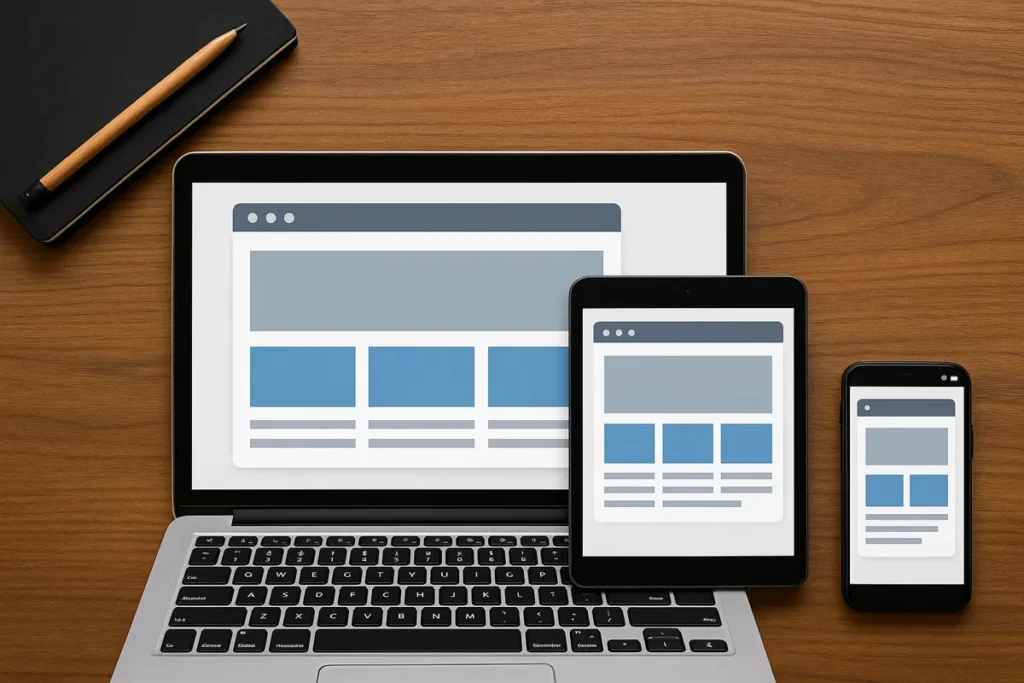
Adaptive layouts are user interfaces that change their structure and appearance depending on the environment they’re used in. This could mean rearranging content, resizing elements, or adjusting colour and contrast to suit different screens or lighting conditions.
Unlike static designs, adaptive layouts allow each user to have a customised experience. Whether someone is on a small phone screen or a widescreen display, the layout responds to deliver content in a way that feels natural and accessible.
You’ve likely come across adaptive layouts in action:
Artificial intelligence adds a layer of intelligence to layout decisions. Rather than relying solely on screen size or resolution, AI studies how users behave and adapts the interface accordingly. These micro-adjustments collectively enhance usability. Here’s what AI does for adaptive layouts:
Accessibility usually receives less attention in adaptive design. However, it should be a core feature rather than a postscript. AI can be trained to recognise accessibility needs and respond appropriately. Let’s see how it can be put to use for accessibility adaptations:
Creating truly adaptive layouts means designing for all users, including those with different levels of ability, access, and interaction styles.
Adapting layouts in real time presents two main issues:
From a technical perspective, building strong adaptive layouts calls for close collaboration between design, engineering, and data science teams. It involves striking the right balance between dynamic responsiveness and stable performance, all while keeping user needs front and centre.
As more interactions move to voice and messaging platforms, smart responses and conversational interfaces have become essential to digital communication. Both use artificial intelligence to reduce effort and improve flow during user interactions.
While smart responses offer brief, context-aware replies, conversational interfaces allow users to interact with systems in a natural, back-and-forth format. They often work collectively, with quick responses for simple tasks and conversational tools for more involved ones.
Together, they help users move through tasks faster with fewer obstacles.
Smart responses are AI-generated suggestions tailored to the context of a user’s input. These can take the form of one-tap replies in emails, predictive text in messaging apps, or voice replies from virtual assistants. Here’s what smart responses do:
These tools draw from language models trained on large datasets and adjust based on ongoing interactions, learning user preferences over time.
Smart responses and conversational interfaces are embedded in widely-used tools:
These systems simulate human-like interaction, reducing the need for navigating menus or typing full sentences.
Smart responses and conversational tools have reshaped how people interact with digital systems. Their greatest strengths lie in efficiency and simplicity. Let’s take a look at what they do:
For designers, these tools offer insights into user behaviour and preferences as well, which can help improve the product experience.
While these AI-driven features are convenient, they also come with important concerns that oftentimes go unaddressed.
Smart responses and conversational interfaces make technology feel more natural, but they require careful design to stay safe, useful, and respectful.
So far, we’ve looked at how AI shows up on the surface, making interfaces feel quicker, smarter, and more personal. But behind every predictive tap or suggested reply is a lot of heavy lifting. Understanding what’s happening under the hood helps explain why some features feel polished, while others still fall short.

At the core of AI user interfaces are machine learning models trained on large amounts of data. These models, often built using neural networks, learn to spot patterns in behaviour. Over time, they improve through feedback loops, constantly adjusting based on how users respond. If people ignore a smart reply or dismiss a suggested layout, that signal helps refine the system.
From our experience, successful implementation of AI in user interfaces depends on close collaboration between UX designers and AI engineers. Tools like Figma plugins and Adobe Sensei let teams prototype intelligent interactions before coding. But this workflow is not always this simple. Many teams struggle with unclear design-to-development handoffs or rely on engineers to “make it smart” without clear direction.
We’ve also seen them run into issues with data quality, where incomplete or biased datasets distort results. Interpretability, or understanding why AI made a certain choice, can be another important point.
And sometimes, there is simply a skills gap, where neither side fully speaks the other’s language. Closing these gaps takes time, communication, and a shared focus on the user.
Many current AI User Interfaces still overlook the needs of users with visual, cognitive, or motor impairments. When systems adapt without considering accessibility, they risk excluding those who depend on stability, clarity, and consistency.
Prioritising inclusive design ensures digital experiences remain usable and respectful for all types of users.
AI has the potential to make interfaces easier to use, but when accessibility is ignored, it can introduce new challenges.
Several technologies already use AI to enhance accessibility. When implemented thoughtfully, they create avenues that were previously unavailable to many users. Here are some examples:
Innovation in accessible AI design is growing, but there is still a lot of ground to cover in practice and policy. Here are some things that should be considered:
A well-designed AI interface should be flexible enough to meet diverse needs. When accessibility becomes part of the core design, the entire user base benefits.
After exploring accessibility, another critical area comes into focus: privacy and ethical use of data in AI-powered interfaces. AI tools rely heavily on personal and behavioural data to function well. When privacy considerations are overlooked in the design process, users can feel exposed or manipulated. Ethical design in this context means making sure data is handled responsibly, transparently, and with the user’s informed consent.

Privacy is usually treated as a backend issue, but in AI User Interface design, it should be front and centre. Interfaces typically collect data from things like scrolling, clicking, and time spent on each element. These inputs help systems predict future actions or adjust layouts, but the process is rarely explained clearly to users.
When tracking takes place in the background without any upfront communication, it can feel intrusive and disorienting. Let’s see some privacy issues:
Respectful interfaces make it easy for users to understand how their data is used and give them meaningful control over that process. Here’s how it can be done:
Apple’s AI design offers a clear example. Features like Siri Suggestions and Photo Memories process data locally on the user’s device. This reduces the amount of personal information sent to remote servers and lowers exposure to data breaches. Local processing limits access while still delivering personalised results.
In contrast, systems that rely heavily on cloud-based learning like Google Assistant personalises responses by constantly collecting and updating user activity. It requires frequent data syncing and additional safeguards.
Apple’s approach shows how privacy-conscious design can coexist with AI-powered features as long as teams commit to protecting user information from the start.
The way we interact with technology is evolving quickly because of AI. Predictive gestures now anticipate our next move, adaptive layouts reshape based on our habits, and smart responses help us communicate with less effort. AI is making digital experiences faster, smoother, and more personalised. As these systems grow more advanced, questions about ethics, privacy, and accessibility become even more important.
In this article, we’ve covered how AI enhances user interfaces through real-time decision-making, anticipates user intent, adapts layouts to suit different devices and conditions, and supports conversational experiences. We also looked at the things that are frequently overlooked, like, accessibility gaps, ethical data use, and the importance of transparency.
Interested to know what’s next in tech? We at Movea Tech cover the latest in user interfaces, motion sensing and AI innovation, offering insights for anyone tracking the future of technology.
Stay up to date with us and explore the unknown!